![]()
![]() Save Image to File
Save Image to File
Displays the Save Image dialog box:
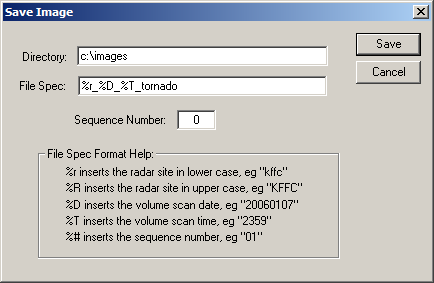
![]() Animation Buffer Control
Animation Buffer Control
These buttons control which volume is
displayed. The first button jumps to the oldest volume, the second button steps
backwards one volume, the next steps forward one volume, the right button jumps
to the latest complete radar volume.
![]() Refresh
Refresh
Refreshes the
current volume display and the volume animation buffer contents.
![]() Volume
Settings
Volume
Settings
Displays the Volume Settings dialog box:
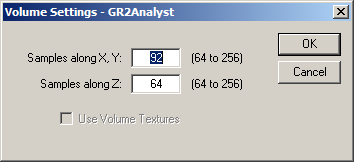
The Volume Settings dialog sets the number of samples along the x/y and z axes. The default values are 92 and 64 and offer reasonable display quality and performance. On high performance graphics adapters, these numbers can be raised to 128 or higher. Note: memory usage increases geometrically with the sampling settings. For example, at 128x128x64 each viewing axis uses 12MB of system and video memory.
![]() Light Settings
Light Settings
Push
button that controls visibility of the Volume
Light tool window
![]() Volume Alpha Settings
Volume Alpha Settings
Push button that controls visibility of the Volume Alpha
tool window