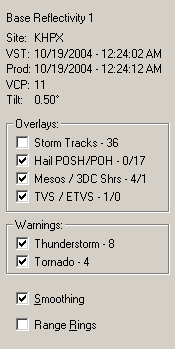
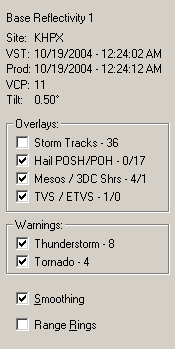
![]() Product Description
Product Description
Shows the full, descriptive name of the currently viewed product.
![]() Radar Site Id
Radar Site Id
Shows the site id for the site being viewed.
![]() Volume Scan Start Time
Volume Scan Start Time
Shows the volume scan time of the current product. This time ties together all of the products for a given volume. When stepping through the loaded product tabs, this time will change. This is because GRLevel3 looks for new data throughout the volume scan process on a per-product basis. For example, with Base Reflectivity1 (BR1) and Composite Reflectivity (CR) loaded, the VST for BR1 will generally be 4, 5, 6, or 10 minutes later than the VST for CR. That's because CR is one of the last products generated in a complete volume scan while BR1 is the first product.
![]() Product Generation Time
Product Generation Time
Shows the time that the current product was created. The various products are generated throughout a full volume scan, starting with Base Reflectivity 1 and ending with the derived products (e.g.. composite reflectivity). On some sites, the product time will be earlier than the volume scan time. This is not due to an error in GRLevel3 but rather a flaw in the NEXRAD system.
![]() Volume
Coverage Pattern
Volume
Coverage Pattern
Shows the Volume Coverage Pattern (VCP) for the current product. The VCP determines how often a complete volume is produced:
| VCP | Volume Frequency |
| 12 | every 4.1 minutes |
| 11, 121 | every 5 minutes |
| 21 | every 6 minutes |
| 31, 32 | every 10 minutes |
![]() Antenna Tilt
Antenna Tilt
Shows the tilt angle for the current product. If the product has no associated tilt (e.g. composite reflectivity), "---" is displayed.
![]() Storm Tracks Control
Storm Tracks Control
Checkbox that toggles the Storm Tracks overlay on the radar display. It shows the number of storm tracks available. If the Storm Attributes product isn't loaded, this checkbox is disabled.
![]() Hail Attribute Control
Hail Attribute Control
Checkbox that toggles the hail overlay on the radar display. It shows the number of severe hail indicators (POSH) and non-severe hail indicators (POH). The hail indicator icons on the radar display are:
| POSH > 50% | large, filled green triangle |
| POSH > 30% | large, hollow green triangle |
| POH > 50% | small, filled green triangle |
| POH > 30% | small, hollow green triangle |
![]() Meso Attribute Control
Meso Attribute Control
Checkbox that toggles the mesocyclone overlay on the radar display. It shows the number of mesocyclones and 3D correlated shears detected by the radar's computer. The 3DCShear icon is an orange ring. The mesocyclone icon is a red ring.
![]() TVS Attribute Control
TVS Attribute Control
Checkbox that toggles the TVS overlay on the radar display. It shows the number of TVS and elevated TVS (ETVS) detected by the radar's computer. The ETVS icon is a hollow, inverted purple triangle. The TVS icon is a filled, inverted purple triangle.
![]() Severe Thunderstorm Warning Control
Severe Thunderstorm Warning Control
Checkbox that toggles the Severe Thunderstorm Warning overlay on the radar display. It shows the number of active severe thunderstorm warnings nationwide. Severe thunderstorm warning outlines are wide, red lines. If the Warnings product isn't loaded, this checkbox is disabled.
![]() Tornado Warning Control
Tornado Warning Control
Checkbox that toggles the Tornado Warning overlay on the radar display. It shows the number of active tornado warnings nationwide. Tornado warning outlines are wide, purple lines. If the Warnings product isn't loaded, this checkbox is disabled.
![]() Smoothing Control
Smoothing Control
Checkbox that toggles between smooth and nonsmoothed radar display. GRLevel3 examines the graphics hardware to determine if smoothing is supported. If smoothing is not supported, this checkbox is disabled.
![]() Range Ring Control
Range Ring Control
Checkbox that toggles the Range Rings overlay.