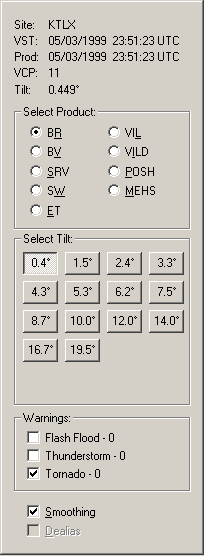
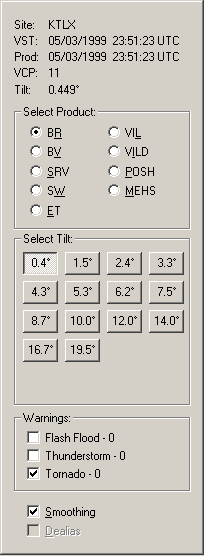
Site: Shows the site id for the radar being viewed.
VST: Shows the volume scan time of the current product. It ties together all of the products for a given volume. When Live polling is enabled, different tilts of a given product may have different VST times because GR2Analyst incrementally downloads the Level II data for the current volume scan.
Prod: Shows the time the currently selected product was created.
VCP: Shows the Volume Coverage Pattern (VCP) for the current product. The VCP determines how often a complete volume is produced:
| VCP | Volume Frequency |
| 12 | every 4.4 minutes |
| 11, 121 | every 5 minutes |
| 21 | every 6 minutes |
| 31, 32 | every 10 minutes |
Tilt: Shows the tilt angle for the current product. If the product has no associated tilt (e.g. Echo Tops), "---" is displayed.
Select Product: Selects one of the sweep types available: base reflectivity (BR), base velocity (BV), storm relative velocity (SRV), spectrum width (SW), echo tops (ET), vertically integrated liquid (VIL), VIL density (VILD), probability of severe hail (POSH), and maximum expected hail size (MEHS).
Select Tilt: Selects one of the tilt angles available in the current volume scan. When live polling, the latest volume will contain a mixture of tilts from the current volume scan and the previous volume scan. Tilts from the previous volume scan will have an underscore under the first digit. For products without multiple tilts (e.g. echo tops), this area will be blank.
Warnings: Checkboxes that turn on and off display of warning outlines in the radar display. These checkboxes are disabled unless "Load Warnings" is selected in the Windows menu.
Smoothing: Checkbox that toggles between smooth and nonsmoothed radar display.
Dealiasing: Checkbox that toggles between aliased and dealiased base and storm relative velocity on the radar display. This control is disabled when a non-velocity product is displayed.