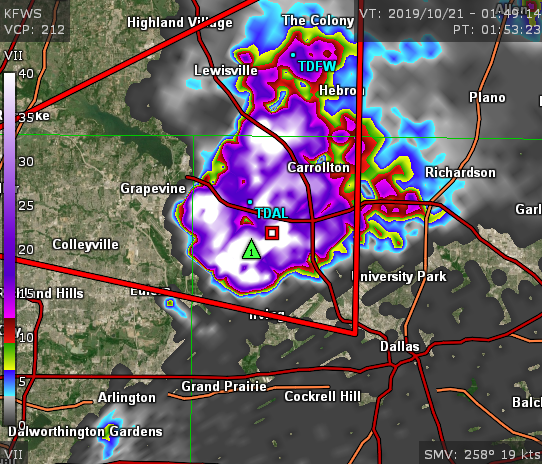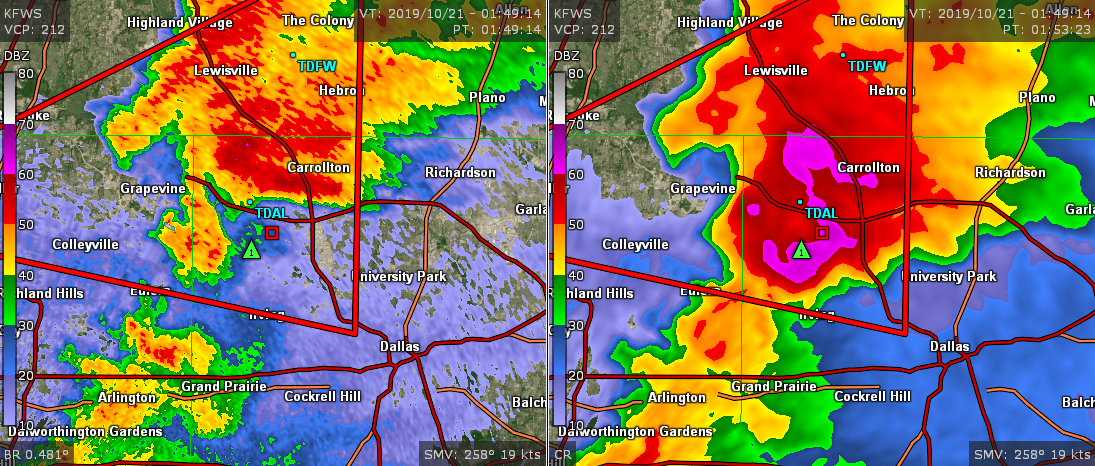
GR2Analyst 3's User Defined Product feature (UDP) allows users to create their own radar products similar to those built into GR2Analyst (e.g. VIL, MEHS, etc.). A UDP is a simple text file that describes the product and provides a small program (using the Radar Shader Language) that generates its output from a vertical column of radar data. UDPs are executed over a 360 x 230 grid (1° by 1 km bins). All base radar data products (BR, BV, SW, ZDR, CC, KDP) and NROT can be used in your shader. Shaders can be simple or complex.
Composite Reflectivity can be generated by a very simple UDP:
//********************************************************************** |
Here is the output from the UDP in a two-panel view with BR 0.5°:
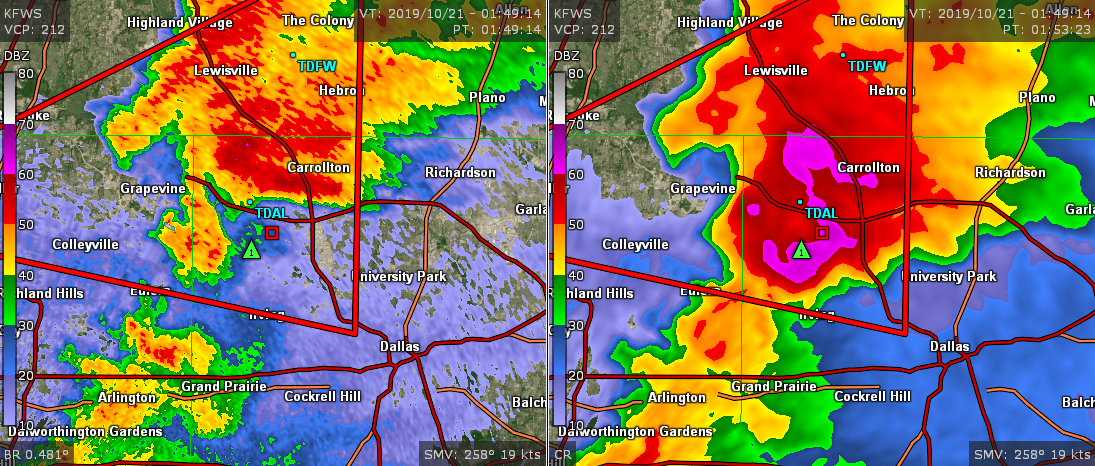
A high ZDR above the freezing level could indicate a strong updraft, so we need a shader for that. It's more complicated than CR above because we need to enumerate the levels starting at -10°C and take the max value. We use the built-in ZDR category for this product:
//**********************************************************************Product//**********************************************************************Program |
Here's a max trail for the max ZDR above -10C product showing its evolution prior to tornadogenesis in this event:
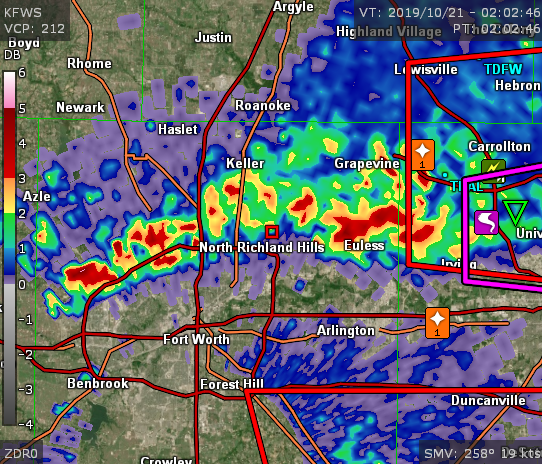
Vertically Integrated Ice (VII) requires a more complex shader. The equations used are from the WDTD's page on VII in the MRMS:
WDTD Vertically Integrated Ice
There is no built in category for VII so we need to fully define it in our shader:
//****************************************************************************** |